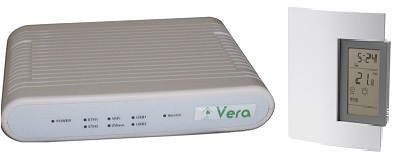| Method |
Telephone
(landline, VOIP, cellular*)
*with add'l equipment
|
Telephone (landline, VOIP,
cellular*)
*with add'l equipment
|
Telephone
(landline, VOIP, cellular*)
*with add'l equipment
|
Telephone
(landline, VOIP, cellular*)
*with add'l equipment
|
Telephone
(landline, VOIP, cellular*)
*with add'l equipment
|
High-Speed Internet
|
Wireless High-Speed Internet
|
Wireless High-Speed Internet
|
Wireless High-Speed Internet
|
| Capabilities |
Toggles between two degree setpoints
|
Toggles between two degree setpoints, phone selection
of preset temperature settings, announces current temp (by phone)
|
Toggles between two degree setpoints, announces
current temp, reports temp/power alarms (by phone)
|
Phone selection of any
degree between 45F and 85F, full HVAC control (Heat/AC/Off) by phone,
announces current temp, reports temp/power alarms (by phone)
|
Toggles between two degree setpoints, announces
current temp, reports temp/power alarms (by phone)
|
Web/Smartphone selection
of any degree between 35F and 90F, full HVAC control (Heat/AC/Off/Auto),
displays current temp via web/smartphone, occupancy-based controls,
reports temp/other alarms (by email/SMS)
|
Web/Smartphone selection
of any degree between 35F and 90F, full HVAC control (Heat/AC/Off/Auto),
displays current temp via web/smartphone, reports temp (by email/SMS)
|
Web/Smartphone selection
of any degree between 35F and 90F, full HVAC control (Heat/AC/Off/Auto),
displays current temp via web/smartphone, reports temp (by email/SMS)
|
Only Web/Smartphone thermostat with full control for electric baseboard heaters, selection
of any degree between 41F and 86F,
displays current temp via web/smartphone, reports temp (by email/SMS) One thermostat can control multiple heaters, up to 8 EIM can be used per thermostat
|
| Optional Add-Ons |
none
|
Outdoor temp sensors available
|
Add'l monitoring sensors
(water, humidity, security, etc.)
|
Garage door monitoring
and control, Water monitoring and control valves
|
|
Wireless Motion Sensors,
Wired Water/Sump sensors, wired humidity sensors, and more.
|
Screensaver via SD Card
(SD Card not included)
|
Add'l monitoring sensors
(water, humidity, security, etc.)
|
|